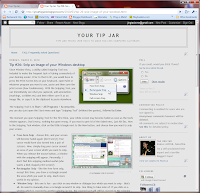
|  |  |
You probably wouldn't believe me, but to switch to this new template involved only point-and-click - no need to search for a template file on another template website, download, copy and paste into the Edit HTML page in Blogger. Nor did I need to manually type HTML or CSS code (okay, I did type a bit to modify some things). Strange that you can't recall seeing this template I currently have (or even this one) in Blogger's set of default templates, no?
| Blogger even made a video with "jaunty music" to show it off. (source) |
Telling you more about it would probably spoil the fun of exploring it on your own, but here are a couple more screenshots, just to tease you :)
How can you get to use this spanking new Template Designer to give your blog a makeover? Instead of going to www.blogger.com to access your Dashboard, go to draft.blogger.com, click on Layout, and you'll see the Template Designer there, next to Pick New Template. Oh and just a quick note: the new Template Designer and the new templates created using it are not compatible with Internet Explorer 6 (your blog will still load, but it might look funny), but hey, which modern blogger still uses that? You should be using Internet Explorer 7 or 8, Firefox, Opera, Google Chrome or Safari.

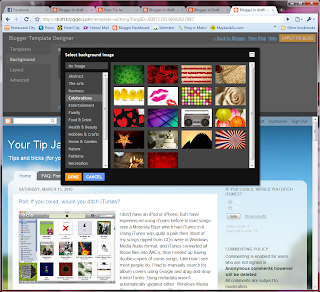
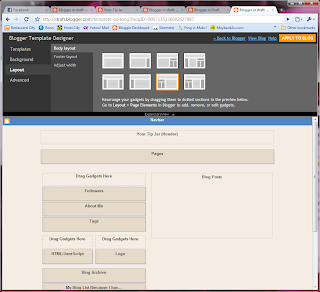
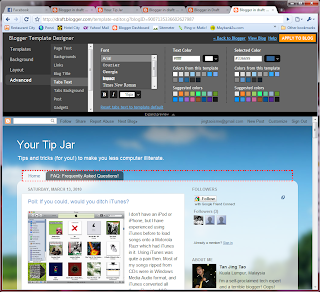
No comments :
Post a Comment
All comments are subject to moderation. If you don't want to sign in, comment as "Name/URL".